The TED-Ed is an educational platform that allows creating educational lessons with the collaboration of teachers, students, animators, and generally people who want to expand knowledge and good ideas. This website allows for democratizing access to information, both for teachers and students. Here, people can have an active role in the learning process of others.
The content is broken down into four sections: Watch, think, Dig Deeper, and Discuss. Watch: where the student can open the video to view it in full screen or in a window on their preferred device. These are easily available even on older devices or with slower internet connections because they are web-based and hosted on YouTube.
Think: instructors can test students' comprehension of the video lessons by asking them questions. It provides for multiple choice responses to make it easier to use a trial-and-error method that can be followed independently, even from a distance.
Dig Deeper: provides a list of supplementary sources that are relevant to the video or subject. This is a good approach to assigning homework that is based on the video, possibly as a method to get ready for the following class.
Discuss is a section for both open-ended and guided conversation questions. Therefore, in contrast to the multiple-choice Think portion, it enables students to speak more freely about how the film has influenced their ideas about the topic and nearby regions.
Watch to video for inspiration on how to create a TEDEd lesson!

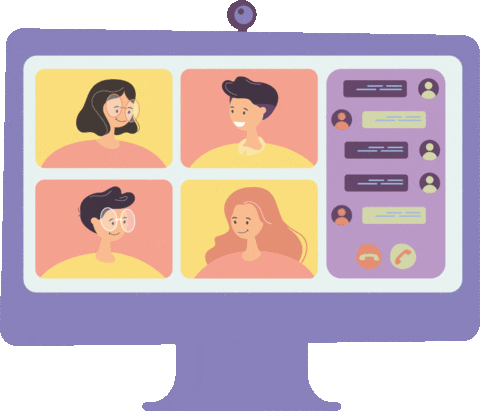
No comments:
Post a Comment